
To Do List User Settings
My Account "To do list" tab
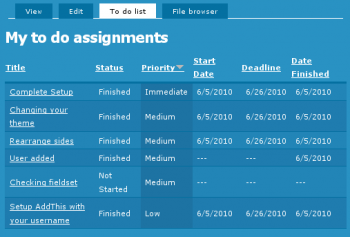 When To Do List is installed, users get a new tab in their My Account page. The tab is named To do list1.
When To Do List is installed, users get a new tab in their My Account page. The tab is named To do list1.
The tab brings the user to his list of To Do items. By default, up to 10 are shown per page2. The items are shown sorted by deadline. In other words, the most important item appears first.
Users with additional permissions can view all the To Do items (i.e. even those not assigned to them.)
There is another list that shows all the To Do items that a user created. These items may still be assigned to others, but the author can see them so as to be able to update them as required.
My Account Settings
At this point this module does not add settings to the user account. The number of items to display in the users' lists may at some point be moved in the user's account.
