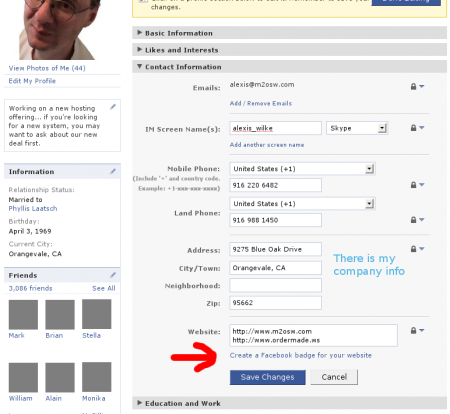good
To Do List Known Issues
Cannot Assign User to To Do List item
When you first install the module, I wouldn't be surprised if you'd want to create a To Do List item right away and then assign the task to one or more users.
It won't work.
Before users can be assigned a To Do List item, you must give them permission to be assigned to such an item. This is done in the usual permission place: Administer » User management » Permissions. You may also want to create a new role of people who deal with To Do List items.
Actually, the To Do List module comes with many permissions so you may want to ...
To Do Block
Installation
Go to Administer » Site building » Modules and click on To Do Block to install the Block extension for the To Do module.
Help for To Do List End Users
Introduction
![]() This page documents the usage of the To Do List module to end users (i.e. not how to install and setup the module, but how to create To Do List items, share them, mark them started/finished, etc.)
This page documents the usage of the To Do List module to end users (i.e. not how to install and setup the module, but how to create To Do List items, share them, mark them started/finished, etc.)
For administrative information check out the To Do List module help.
Extend To Do List with other modules
Extensibility
The To Do List module can be extend with the use of other modules. This page describes such extensions and what you can do with them.
Permissions
You may want to allow more people to work on your To Do List with better granularity in regard to who can edit which issue (instead of all of them) and who can view issues.
There are two modules you can use for this pupose. One lets you choose based on a set of taxonomy terms and the other lets you choose based on available roles.
In order to use a taxonomy with a set of terms, use tac_lite1
- 1. tac_lite stands for Taxonomy ...
How do I add my Facebook badge to my Blogger page?
Wed, 04/14/2010 - 04:17 — Alexis WilkeWhen I created my blog on Blogger, I felt like it was a bit dry at first. So I looked into what to add in the column on the side... Since I like to make friends on Facebook, I thought that adding my badge would be a good idea.
It is quick to do and everyone can do it, really! So... first log in both Blogger and Facebook. In Facebook, go to your wall and click on Edit My Profile. The link is under your picture (and I hope you uploaded a photo! People want to see your face!!! Not your dog or your car.)
Once in your profile, click on the Contact Information bar. Then click on the ...
What are yellow pages good for?
Tue, 02/02/2010 - 18:05 — Alexis WilkeSince I work a lot with the Internet, I often have people asking me whether the Yellow Pages are still useful...
The fact is, there are still many people using the Yellow Pages. Most advanced geek will use an online directory such as superpages.com. Yet, for certain things such as looking for a plumber, people still use the Yellow Pages.
So, how do I choose whether to have an ad in the Yellow Pages?
Simple! Take the latest Yellow Pages book you've received and look under your category and see what your competition does. If you have 1 or more full page advertiser, you bet that you have ...
Insert Node Security Considerations
Although the accessibility of the node and comments are checked, it is a good idea to see this module as a security risk giving users a way to display nodes otherwise forbidden to them.
Because a lot of the data is used unfiltered, it is strongly suggest that you pay very close attention to the order of your filters. If you authorize this module to your users (i.e. where they can select an Input filter that includes this specific filter,) then look into checking the HTML code after this filter. Otherwise, a user could inject some unwanted HTML code1
- 1. Of course, the inclusion of a node should
String Greater Than
Similar to Swap + String Less Than although not exactly the same.
It checks whether the second string is greater than the first and return the Boolean result on the stack.1
IMPORTANT
- 1. I'm not too sure why Macromedia introduced this action in SWF version 6.
String Equal
Pops two strings, compute the equality and put the Boolean result back on the stack.
IMPORTANT
The true meaning of this operator was to apply the String cast to both values, then compare the result as strings. This is not really good JavaScript as per ECMA, so later Macromedia added the strict comparison operators instead. This is why this action should only be used in a Version 4 of SWF. Newer versions should use Strict Equal or plain Equal.
Set Variable
Pop one value and one string, set the variable of that name with that value.
If this instruction is executed inside a function and a local variable of that name exists, then that local variable value is changed (as long as the name is not a full path name.) Note that to make sure that you set a local variable, it is a good idea to use the Set Local Variable action instead.