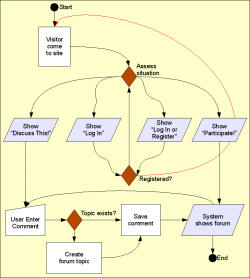remove
Upgrade from Table of Contents 2.x to 3.x
Make a Backup
DO NOT FORGET TO MAKE A BACKUP OF YOUR DATABASE & CODE.
That way you can come back to your previous version if anything goes wrong. So far, no one told me that they had a problem upgrading. Although version 2.x did not have any schema, the new module may modify nodes and generate incompatible tags.
Show stopper
Version 3.x has a new theme() scheme. It is much more powerful has it allows you to create your own header numbering, etc. However, if you already had a theme() overload in your theme, it will stop working until fixed.
Please, in this case, make sure to upgrade on
Table of Contents Settings
Filter Configuration
At this point, most of the Table of Contents configuration is done in the Table of Contents filter.
This means multiple Input formats allow you to make use of several different configurations.
Table of Contents Known Issues
Various known issues with the Table of Contents module.
Teaser appear, FCKeditor accentuated letters, Back to top arrow, Filters interaction (JavaScript removal,) headers numbering, double numbering...
To Do List Known Issues
Cannot Assign User to To Do List item
When you first install the module, I wouldn't be surprised if you'd want to create a To Do List item right away and then assign the task to one or more users.
It won't work.
Before users can be assigned a To Do List item, you must give them permission to be assigned to such an item. This is done in the usual permission place: Administer » User management » Permissions. You may also want to create a new role of people who deal with To Do List items.
Actually, the To Do List module comes with many permissions so you may want to ...
To Do Block
Installation
Go to Administer » Site building » Modules and click on To Do Block to install the Block extension for the To Do module.
Help for To Do List End Users
Introduction
![]() This page documents the usage of the To Do List module to end users (i.e. not how to install and setup the module, but how to create To Do List items, share them, mark them started/finished, etc.)
This page documents the usage of the To Do List module to end users (i.e. not how to install and setup the module, but how to create To Do List items, share them, mark them started/finished, etc.)
For administrative information check out the To Do List module help.
To Do List Global Settings
Global Settings
Global settings are found under Administer » Site configuration » To do list (admin/settings/to_do).
Only To Do List administrators can edit the Global Settings.
Newsletters from Made to Order Software hosting websites
Subscribing to a Newsletter from a website hosted with us
Made to Order Software offers advanced websites and many of our customers choose to make use of the Newsletter package with their website. It has extraordinary advantages such as adding content to your website at the same time as you are sending emails to your subscribers.
We also offer hidden mailing capabilities such as auto-responders and list management.
How do I unsubscribe?
All subscribers of any one of the lists hosted by Made to Order Software Corp. can always unsubscribe by following the unsubscribe link at the bottom ...
Discuss This! User Work Flow
Insert Node Parameter: repeat (6-1.2) [no content]
The repeat keyword is used to repeat the filtering on the data just inserted. This is particularly useful with the asterisk name or on nodes that do not otherwise include a format that transforms the tags included in themselves.
This let you create nodes that are like macros.
Note that the macro can itself include a repeat in one of its Insert Node tags.1
- 1. As far as I can tell, this will not create recursive calls, however, if you have a problem with a macro using repeat, try to remove the keyword to see if that solves the problem. If so, let me know by